INNOVATING IMPROVING’S BALANCED SCORECARD SYSTEM
Improving's Balanced Scorecard Innovation: Case Study
Interviewed different users of the balanced scorecard on the user experience of the scorecard and types of improvements they may be seeking, identified new pain points and opportunities based on user needs, and prioritized ideating solutions to solve the focus problem of data visualization of the scorecard.
Project Duration: Sixteen Weeks (August 2022 - December 2022)
CASE STUDY SUMMARY
Quick Project Overview
TEAM ROLES
Team Contract
- Associate Project Manager
- Project Researcher
- Data Analyst
SITUATION
Sam’s Club Pet Innovation:
Improving, an IT consulting firm, offers many services and tools to help their customers create strategic business objectives which through this, has allowed Improving to attain valuable experience and insights from many industries they have worked with. Working with my team, we interviewed different users of the balanced scorecard on the user experience of the scorecard and types of improvements they may be seeking, identified new pain points and opportunities based on user needs, and prioritized ideating solutions to solve the focus problem of data visualization of the scorecard.
TASKS
Personal
Created 3 ideas focused on data visualization of the scorecard (source)
Created 2 storyboards to illustrate Improving’s pain points that would help to guide future ideations
ACTIONS
Team
Collaborated in creating 13 ideas based off the pain points from the interview insights
Interviewed and observed in 5 interviews of key Improving stakeholders to obtain insights on the user experience of the scorecard to build up defined pain points (source)
RESULTS
Summary
Helped ideate 13 ideas, with 3 popular ideas being chosen to move forward to present to stakeholders (source)
Created 2 storyboards to help visualize the general pain points said by Improving stakeholders to help guide our teams ideations to meet those challenges
Interviewed and observed in 5 interviews to obtain insights on the user experience of the scorecard to build up defined pain points (source)
Had one of my ideas presented to senior Improving stakeholders (source)
1. BUILD A VISUALLY APPEALING DATA VISUALIZATION TOOL WITH SHINY FROM R-STUDIO
“Show us something that we have never seen in the past, and does this data tell us a different story than what we have seen before?”
PAIN POINT
A vast increase in data points on the balanced scorecard requires tools to accustom to these new varieties which come with the consequence of becoming very complex to understand for users (source).
INSIGHTS
There’s too much room for human error with Excel, and it is extremely easy to accidentally break a complex spreadsheet as one could be running their entire business based on fundamental miscalculations or missing data and never know it (source).
“Excel Formulas are complex and finicky, and any change in the system requires changes to all systems” (source)
SOLUTION
Shiny from R-Studio:
R-Shiny is a web framework created in the “R” data analysis programming language that allows one to build visually appealing business application software with the ease of user experience at the forefront of its goals (more info).
RESULTS:
Keep Data Security in Mind: Improving CEO of the Dallas office, David O’Hara, remarked through a question of whether we considered the GDPR regulations in the European Union when designing these solutions providing us with new insight to look to data regulations of countries served by our stakeholder partners to accommodate for it.
WHO WHAT WHY
Improving, in order to maintain the balanced scorecard as an effective management tool, implement Shiny from R-Studio that provides visibility and ease of use for customers.
2. CREATE AN EXCEL-POWERED MANAGEMENT CONSOLE WITH FINE REPORT
“How can [The Balanced Scorecard] be more informative of opportunities in our data?”
– David O’Hara, President, Improving
PAIN POINT
Excel as a management reporting tool, is complex to understand which negatively affects its efficiency in creating business objectives from that complicated data, especially if there are increases in the varieties of data (source).
INSIGHTS
“Headcount data is the most complex as headcounts have been redone 4 times over the 6 years of the scorecard’s existence” (source)
SOLUTION
Fine Report:
An Excel management reporting tool that includes a complete management console, making it easy for multiple users to operate the database simultaneously while also including refined authority control plans for much greater security than an Excel sheet (More Info).
RESULTS: TEAM
Opportunities in Data Visibility:
These security features create opportunities to showcase a live version of the scorecard outside the employer's view and into the view of the customers.
NEXT STEPS/STORYBOARD
Ideate and create a storyboard outlining the pain points of using Excel for the balanced scorecard to highlight apparent differences in user experience between Excel and our solutions.
STORYBOARD
Who, What, Why:
Improving, in order to maintain the balanced scorecard as an effective management tool through Excel, implements Fine Report that provides security and ease of use for users accustomed to Excel.

3. BUILDING AUTOMATIC INSIGHTS THROUGH A MANAGEMENT DATA VISUALIZATION TOOL
“One of our main goals is to change the perception of the entire IT industry”
– David O’Hara, President, Improving
PAIN POINT
Excel, as a management reporting tool, is complex to understand which negatively affects its efficiency in creating business objectives from that complicated data, especially if there are increases in the varieties of data (source).
INSIGHTS
“Excel as a management reporting tool is complex, not intuitive, finicky, and it makes it hard for new parties to come in and understand” (source).
SOLUTION
Management data visualization tool:
A tool that uses excel data to build automated insights that can be further segmented to single scorecard metrics or individual office performances visualized on a bar graph or other visual tools (More Info).
RESULTS: TEAM
Individualized Balanced Scorecard:
This creates an opportunity to make the scorecard more individualized toward departments, teams, and even individuals.
NEXT STEPS/STORYBOARD
Ideate and create a storyboard outlining the pain points of using Excel for the balanced scorecard to highlight apparent differences in user experience between Excel and our solutions.
STORYBOARD
Who, What, Why:
Improving, in order to maintain the balanced scorecard as an effective management tool while decreasing complexity, implements a management data visualization tool that provides versatility and ease of use for users, both experienced and new.
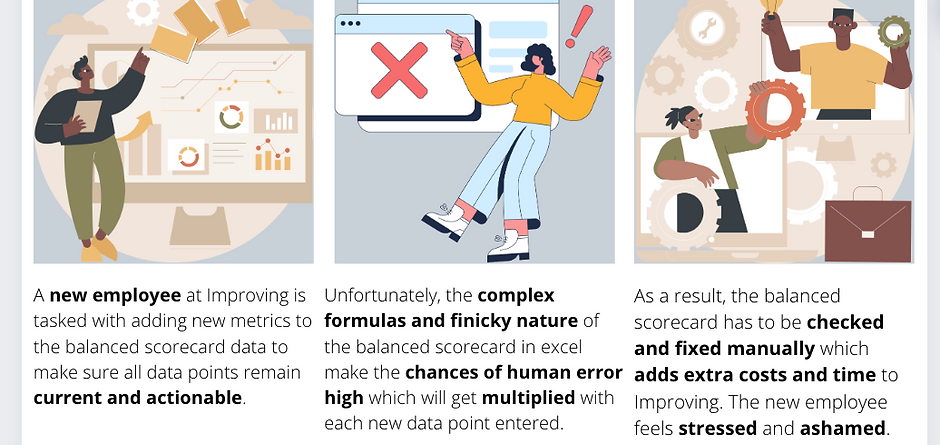
CASE STUDY BACKGROUND RESEARCH
Links to stakeholders and background documents
